Xamarin – Write file to SD Card in Android
In this post we would how we write a file to SD Card in Android.
First of all, you need to set the following permission in Android Manifest.

Here is how it would look on XML.

So the plan is, we would write a file on application startup and read the file on button click.
So the following layout xml has a button and a TextView in it.

Here in the following code, we are checking if the file doesn’t exist; we would create the file.

Now the reading part is very simple, we already have seen in my previous post.
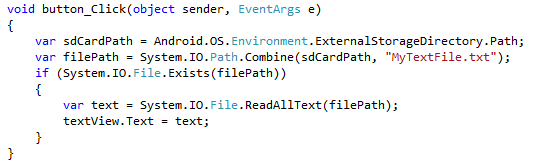
Let’s run the application, and click on the button; you would read the file which is just created.

Hope this post helps, thanks for reading.
Full Source Code: Click Here















Hello. Need help. How in code check is rooted phone or not? thank you
Hello, and what I need to do to write a bitmap to a file? Thanks in advance!
Thanks a million for this article, finally found a working example to write a file to internal storage 🙂
Do you have any idea on how to write a file in .pdf format? I could not find a solution. Using the pdfDocument class, is creating a pdf file which is in invalid format
Maybe i got it wrong , but i wonder why we used > if (! File.Exist(file_path))< , because the condition wont allow us to append lines to the file if it does exist ….. i guess we need that condition at the creation only .
Pdf File Please follow along to get the solution for xamarin forms 🙂 https://youtube.com/watch?v=usbI_f2eOuk&feature=youtu.be